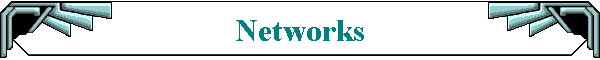|
| |
Networking with NSIS
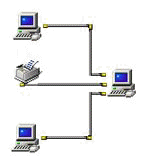
WANS LANS and INTERNET
Let NSIS Internet Solutions develop your NT,
Novel or Linux/unix based networks.
For a quote or more information contact NSIS
Share Devices on Multiple PCs?
With the use of a small, inexpensive network, you can gain the convenience of being
able to share expensive peripherals and essential files over several computers. Why go to
the trouble and expense of purchasing multiple fax machines, printers, and other
peripherals when a small network can do the job just as easily at a fraction of the cost?
Any one of the following devices can be shared with more than one PC, allowing users
access whenever they need it:
- Printers. Printers can be shared in three ways: connected to one PC on the
network, through a print server, or using a specialized network printer.
 Connected to One PC on the
Network. The printer to be shared it connected to a single user's PC through a
standard parallel port. The printer is then shared with the rest of the network through
that PC's operating system, using Windows 95/98 for example. This method is relatively
easy to set up, and once operating is very simple for other PC's on the network using the
same operating system to install the necessary printer drivers over the network. This
configuration uses resources from the user's PC to facilitate the printing, so if the
user's computer is not on then no one on the network can print. Connected to One PC on the
Network. The printer to be shared it connected to a single user's PC through a
standard parallel port. The printer is then shared with the rest of the network through
that PC's operating system, using Windows 95/98 for example. This method is relatively
easy to set up, and once operating is very simple for other PC's on the network using the
same operating system to install the necessary printer drivers over the network. This
configuration uses resources from the user's PC to facilitate the printing, so if the
user's computer is not on then no one on the network can print.
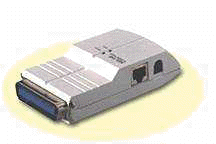 Print
Server. This setup is very similar to the previous one, except that a limited computer
is used to control and regulate print jobs, keeping documents in order and spooling them
to the device. Print servers are very inexpensive, since they are dedicated to processing
the single form of data. They can also be very small, some even able to fit into the palm
of your hand. A print server is advantageous because it does not need to be near any
single users PC and can therefore be placed in a more central location, as well as not
taking valuable system resources from any other computers. Print
Server. This setup is very similar to the previous one, except that a limited computer
is used to control and regulate print jobs, keeping documents in order and spooling them
to the device. Print servers are very inexpensive, since they are dedicated to processing
the single form of data. They can also be very small, some even able to fit into the palm
of your hand. A print server is advantageous because it does not need to be near any
single users PC and can therefore be placed in a more central location, as well as not
taking valuable system resources from any other computers.
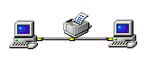 Network Printers. A network
printer is a special type of printer that can be hooked directly into a network without
the aid of a separate PC or print server. Actually, they simply have print servers
built-in, and are therefore relatively simple to setup. Again, this allows the printer to
be placed in a central location in your office and perform independently from any of the
network PCs, so that it is always available. Network Printers. A network
printer is a special type of printer that can be hooked directly into a network without
the aid of a separate PC or print server. Actually, they simply have print servers
built-in, and are therefore relatively simple to setup. Again, this allows the printer to
be placed in a central location in your office and perform independently from any of the
network PCs, so that it is always available.
- Common Files. Files like spreadsheets, customer databases, important e-mails, and
so on, can be accessed over the network from co-workers' PC's, eliminating the need for
using things like floppy disks to trade data back and forth. Also, it becomes very easy to
back up information from several PCs to a main server where they can be stored or
transferred to permanent backup on tape or CD-ROM.
- Software (like Point of Sale databases, and so on). If you run a retail outlet,
you can use a single PC as a server storing all of your customer and inventory
information, and allow that information to be accessed by other PCs either at the sales
counter or on the road, allowing the server to placed in a more secure place. This can be
especially important if your software needs to be run from an area that is potentially
hazardous to a computer, like in a garage or near water, since all the data being run and
access is safe elsewhere should something happen.
- Fax machines.
- Internet Access.
 If
you have multiple PCs and use any of the above on a regular basis, network can save you
valuable time and money. You can run a small, inexpensive network starting from $5 and up,
to hundreds of PCs on a fibre optic network, exchanging data at the speed of light. If
you have multiple PCs and use any of the above on a regular basis, network can save you
valuable time and money. You can run a small, inexpensive network starting from $5 and up,
to hundreds of PCs on a fibre optic network, exchanging data at the speed of light.
Contact us to find out how. We can also help install and configure Point of Sale
software on one or more PCs, allowing several people to simultaneously access sales
records and customer information, as well as creating a backup of those records on another
system in case of emergencies.
Also, don't forget to protect your network. Power surges and brownouts can be dangerous
to PCs, and large servers are no exception. With the majority of your offices data on a
single server computer, it's best to invest a little into some power management hardware,
to minimize the chance of data corruption from power outages and so on. An Uninterruptible Power Supply, or UPS, is an inexpensive way to
safeguard your computers from unforeseen power fluctuations.
With the use of a network, you gain the convenience of sharing expensive peripherals
and essential files over several computers and reduced costs to your business by avoiding
the purchase of redundant machines.
Small Office Solutions Home Office Solutions Educational Solutions
Combine Different Aspects of my Office? |
Dial Up Networking
Connect to the Internet? | IntraNet
| Share Devices on Multiple PCs?
peer to peer networking | Print
Documents? | Access my Computers Remotely
Scan Documents? | Server Based
Networking | Troubleshooting
Safeguard my Hardware and Data? | Wide Area
Networking
| |
|