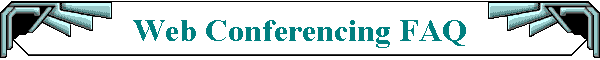Web Conferencing Frequently Asked Questions
Q: What is Meetingroom7?
A: Meetingroom7 is a revolutionary way to conduct meetings. Using this service anyone can
host or join a real-time, online meeting, enabling two or more people at separate physical
locations to view the same “virtual computer desktop”. The meeting host controls
what all the attendees see on their own desktops. This includes Microsoft Office
documents, Internet pages and even applications that reside on his own computer. No
special software is needed. All that’s required is Netscape 4.x or later, or Internet
Explorer 4.0 or later with the ability to run Active X controls and a simple one-time
download provide by Meetingroom7.
Meetingroom7 brings a visual dimension to ordinary
teleconferences.
Q: Can everyone in the meeting see my computer
screen?
A: Yes, if you are the meeting host. You will need to complete a few simple step in
preparation for your first meeting, as will your guests. After that sharing standard
Microsoft Office documents requires only a few keystrokes. A few more and attendees can
see all applications (even proprietary ones) running on your local PC.
Q. Our meeting seemed to slip into an endless
loop?
A. To step outside of standard applications and display the full desktop, the host
must minimize the meeting screen on his own desktop. Once this is accomplished, attendees
will be able to see everything on the host’s screen.
Q: Can anyone join or host a meeting?
A: Yes, anyone with a connection to the Internet above 28.8 MHz and a web browser can take
part in or host a meeting, providing you have completed a few simple steps in advance.
Q: Is there a limit to how many attendees I can
have in my meeting?
A: No.
Q: What if I or my users have slow speed or dial
up connections?
A: Our technology automatically sets the meeting speed to the slowest
participant’s connection speed. This prevents the meeting from becoming out-of-sync
as may happen with other services.
Q: What uses do you recommend for Meetingroom7?
A: There are many excellent uses, limited only by your imagination. In simple terms, think
of Meetingroom7 as a visual complement to a phone conversation or conference call. You may
soon find, however, that it is so effective and convenient that it replaces some of your
face to face interactions.
Q: Is there a limit to how many rooms I can
reserve?
A: No, you may reserve an unlimited number of rooms.
Q: What if I want to cancel my room?
A: You may cancel your room at any time by going to the 'schedule a meeting' page and
deleting the selected meeting.
Q: What if I lose my Internet connection during a
meeting?
A: If the host leaves the meeting for any reason, the meeting automatically ends. As host,
if your connection drops, you will be able to restart your meeting as soon as your
connection is restored. If an attendee leaves the meeting or loses their connection, it
has no affect on any other participants or on the meeting itself. Attendees can rejoin the
meeting, as long as it is still in progress, simply by re-entering the room name and
passcode from the join a meeting page.
Q: How much does Meetingroom7 cost?
A: Please click here to see service options.
|